There's a discussion on one of my ACFW Loops right now about backing up computer files -- manuscripts, in particular. For writers, losing work is equivalent to losing a child. Well, not really, but you get the picture. For those of us who have had it happen (like me!), to be blunt, it sucks. For all of you normals (non-writers) out there, compare it to spending an entire month on a college thesis and losing it all. Then times it by two or thirty, depending on how close the manuscript is to the end. UGH.
There have been lots of good suggestions flying around my loop, so I thought it might be helpful to post some of the best ones here.
First a few good tips from author Sharlene MacLaren:
Backup should be somewhere other than on your hard drive (in case hard drive crashes)
Don't forget to backup your USB/thumb drives that your novel might be sitting on.
Try to get a copy out of the house...If you have a fire or theft, you may also lose your backup. (It doesn't have to be to safe deposit box. Take it to work; Store at friend's house; etc.)
Here are the top 5 ways my fellow writers back up their work:
1. EXTERNAL HARD DRIVE - Hooks up to your computer via USB port.
PROS - It's portable, safe, holds huge amounts of data, is upgradable if you need more storage, and keeps your computer from getting clogged with downloads and large files.
CONS - You have to actually remember to do it; it's a little bulky to transport; it's pricey - it will cost you anywhere from $50 - $100+ for a decent one.
2. THUMB/FLASH DRIVE- Tiny device, hooks up to your computer via USB port.
PROS -It's cheap, sturdy, and small enough to throw in your purse or attach to your keychain.
CONS- Not as much storage as an external hard drive, and easy to misplace. And again, you have to remember to manually transfer your data.
3. DROPBOX - Dropbox is a simple online virtual storage utility that allows you to make your files accessible from almost anywhere.
PROS - Everything is online, so no need to carry around a flash drive; Can share content with anyone you'd like.
CONS - Are some concerns about security; 2GB free, but costs extra for more storage; support only online.
4. MOZY - Downloadable backup software that automatically saves all data twice per day to an online storage site.
PROS - Reliable security; affordable -- 50 GB for $5.99 per month; Does not constantly run in background, but runs only during the file transfers; Flexible automatic schedule, so nothing to remember.
CONS - No file sharing; Can take up to 3 days for initial backup, No phone support
5. EMAIL - Email yourself a copy of your manuscript every time you add to it.
PROS: Easy; Free; Can access from anywhere
CONS: Have to remember to actually do it; If email address is compromised, you may lose your most recent copy.
Writer/editor Karin Beery's recommendation:
If you see yourself in any of the descriptions below, I recommend online storage (Mozy). The $6/month is totally worth it:
- Minimalist - the less you have to worry about, the better
- Forgetful - you can't remember the last time you washed your hair, much less the last time you backed up your documents
- Busy - you'd love to back up twice a day, but you'd also love to get a manicure - the schedule just doesn't allow it
- Easily Distracted - you were going to back up the files, but you had to put the empty coffee cup in the sink, then you considered doing dishes before remembering you had to do laundry which sent you digging through your closet for your favorite sweat pants so you could put them on for when you start cooking dinner ... wasn't there something else you meant to do first?
Yep, for the above reasons, I use MOZY! And I also personally email myself a copy of my manuscript every time I add to it.
You'll probably also want to choose one of the first four suggestions, in addition to #5, just to be safe. The more places from which you can retrieve your work, the better.
What about you? How do you back up your work?
And are there any Pros or Cons that I missed?

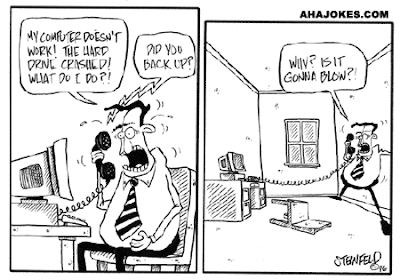
11 comments:
I've been using Google Drive. Put all my docs into Google box and every time I access one, it updates. Been working well and gives me peace of mind.
Excellent article, Lynda. Thanks for sharing.
Excellent article, Lynda. Thanks for sharing.
I back up with Carbonite but I also send myself a WIP via email because I have had more than one computer crash and know how lost I feel when I can't work on my project while waiting for repairs.
I'm a carbonite believer as well - although it's not ideal of your hard drive DOES crash (takes FOREVER to restore). It helped save me when the tornadoes came through Alabama in 2011 because it backed up automatically so I had access to everything I need.
And for the record, if your computer gives you a message that is it going to crash, I suggest (from experience) that you listen to it. :D
Go0od advice, Kathryn! Thanks!
I use Carbonite to backup all my files. I pay $59 per year for unlimited storage, and they always offer at least 1 additional month free for initial signup and renewals. It automatically backs up everything except videos and files larger than 4GB within a few minutes. Videos and extremely large files I tell Carbonite to back up manually. I can access the files from any computer, and if my hard drive ever crashes the files are still on their site. Downside is that they don't maintain the files if you don't renew, so it's good to know about the other options you mentioned.
Looks like Carbonite is the way to go for many. Sounds like it's about the same price as Mozy. Hopefully none of us will need to restore our files, but it feels good to have something in place...just in case. :-)
It is important that we back up our files for security reasons. No matter how careful we are, still, we can’t be guaranteed of the safety of our files. Having a copy or saving your documents in a flash drive is one of the safest things to do.
So true, Nannie! Thanks for the reminder. :-)
The illustration seems funny, but when you try to imagine this scene happening to you, you will definitely feel distressed. That feeling the reason why I make sure that I backup my files, especially the ones that relate to my business. Aside from an external drive, I also use an online backup service. With that, I am guaranteed that my files are securely stored. If you’re thinking that you need to spent money for it, you don’t have to worry because there are a lot of free online storages available today.
Post a Comment